Vendor discovery
Overview
Vendor discovery introduces an intelligent way to identify and act on vendors discovered through subservicer analysis. This new tool empowers you to uncover vendors automatically surfaced from trusted artifacts, helping streamline the relationship-building process and ensure greater visibility across third-party ecosystems.
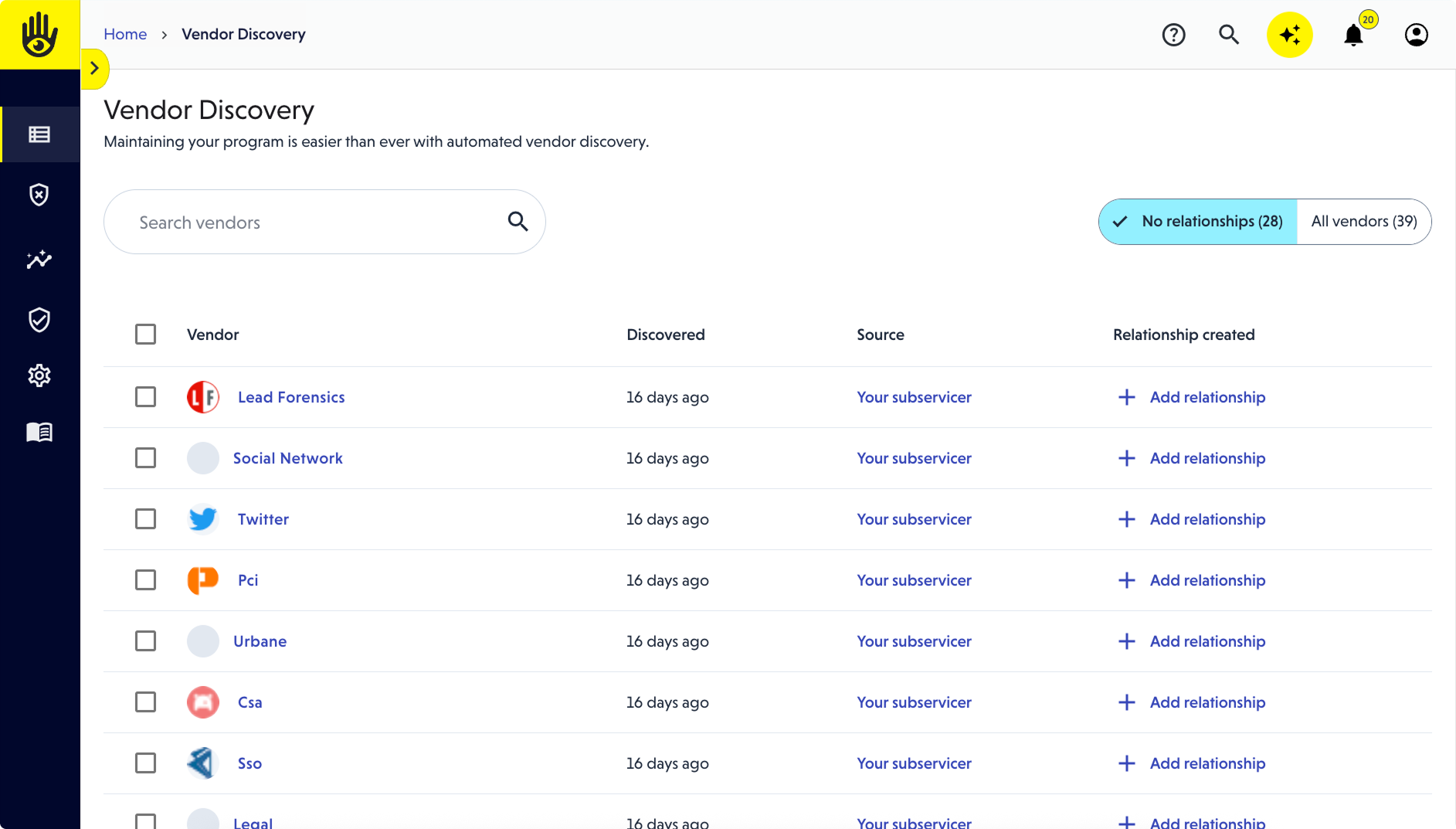
Getting started
Discovered vendors come from artifacts in your trust profile. To add artifacts, go to Trust > Artifact Intelligence. Upload your organization's security artifacts. We'll analyze these artifacts to identify subservicers. Learn more about trust profiles
Artifacts uploaded to your trust profile are not available to anyone outside of your VISO TRUST instance.
Discovering vendors
Vendors identified through subservicer intelligence are now automatically displayed in a dedicated discovery table. These vendors are extracted from artifacts such as uploaded reports or trust profile detections, helping you discover potential third parties you may not be tracking yet.
Navigate to Third Parties > Vendor Discovery from the left-hand menu in the platform. You'll notice a vendor table.
- View all discovered vendors along with links to the artifacts where we detected the vendor.
- Add relationships with vendors directly from this page.
- Sort to review the record of discovered vendors or add new relationships.
Browsing vendors
Use the filter at the top right of the table to toggle between:
- New Vendors (default): Vendors that do not currently have a relationship in your directory.
- All Vendors: Every discovered vendor, including those already added to your directory.
Adding vendors
You can now add relationships at scale with three key options:
- Add All Vendors: Click to create relationships for every new vendor in the list.
- Inline add: Each row features a call to action to add a relationship with a single vendor.
- Selective bulk add: First, select the checkboxes for the vendors of your choice. Click “Add Relationships” to bulk create relationships with only the selected vendors.
FAQ
How are vendors discovered?
Vendors are extracted from subservicer data found in uploaded artifacts and trust profile detections. Our system intelligently parses and matches entities for visibility.
What qualifies a vendor as "new"?
A vendor is considered "new" if there is no existing third-party relationship recorded in your vendor directory.
Can I undo a relationship once created?
You can manage the relationship through the relationship list page interface. Archive a given relationship to "undo" the relationship creation.
Do I have to add all vendors?
No. You can choose to add vendors individually or in bulk using checkboxes. "Add All Vendors" is for convenience, not a requirement.
What do the source links point to?
Sources are clickable artifact names that deep link to the artifact viewer. In supported cases, there is also a link to the trust profile detection, giving deeper insight into where the vendor was found.
Are there notifications for new discoveries?
Not yet! Our product team considers enhancements on an ongoing basis, and will update you on any updates to the product.
