Lifecycle Management for Relationships
Updated
by Dan Sarlo
Lifecycle Management for Relationships
Overview
Lifecycle management is designed to streamline and automate the process of managing relationships with third parties. This feature ensures that you always have the most up-to-date information and risk ratings for your relationships.
Enabling Lifecycle Management
Lifecycle management can be configured in three ways:
- Onboarding a relationship: When you first onboard a relationship with a third party, you will have the option to turn on lifecycle management.
- Editing lifecycle management for an onboarded relationship: You can enable lifecycle management by clicking the "Edit" button on the relationship details page. This option is available for relationships that have already been onboarded.
- In bulk from your list of relationships (Artifact validity): You can turn artifact validity (recertification not included) on or off in bulk for multiple relationships from the relationship list page.
Features of Lifecycle Management
Artifact Validity - (Expiring Artifacts)
As the business owner, you have the option to receive reminders to update any expiring artifacts associated with your relationships. VISO TRUST will reach out for the latest versions of artifacts 30 days before the end of the validity period of a given artifact.
Alternatively, you can choose to have VISO TRUST automatically reach out to the third party to obtain the most up-to-date documentation. This ensures that you always have the latest risk ratings for your relationships without having to reach out to the third party contact yourself.
Relationship Recertification
When it is time to re-certify your relationship with a third party, you have two options for lifecycle management.
As the business owner, you have the option to receive reminders to provide up-to-date documentation on behalf of the third party for your relationship. You choose the frequency and a start date and we will send a reminder when it is time to re-certify.
Alternatively, you can choose to have VISO TRUST automatically reach out to the third party for updated documentation so that we can re-certify your relationship. This is also based on the frequency and start date of your choosing.
How to Configure Lifecycle Management
1. Onboarding a relationship
- Select one of your Not Onboarded relationships from your list of relationships
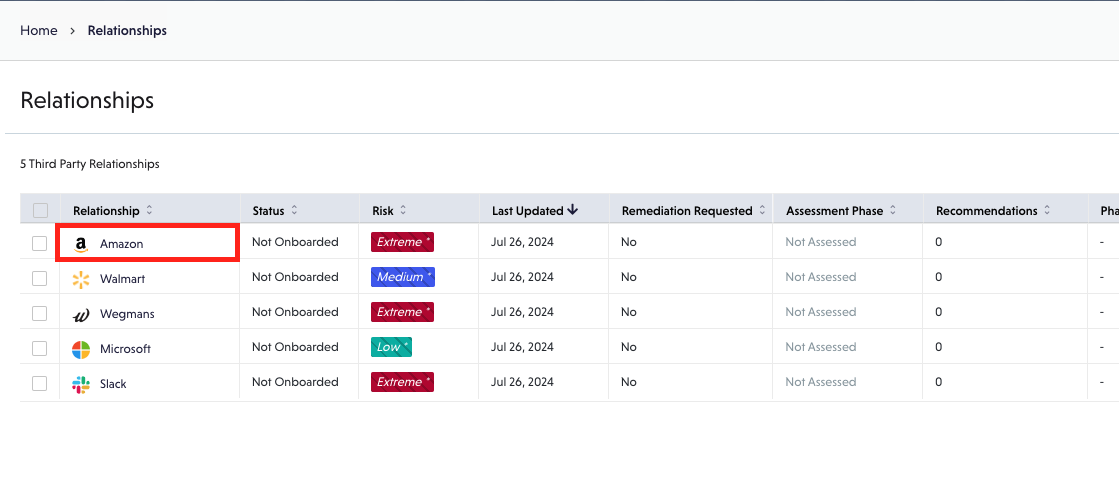
- Click on the Not Onboarded dropdown at the top right of the relationship details page to see the option to Onboard. Click the Onboard button!
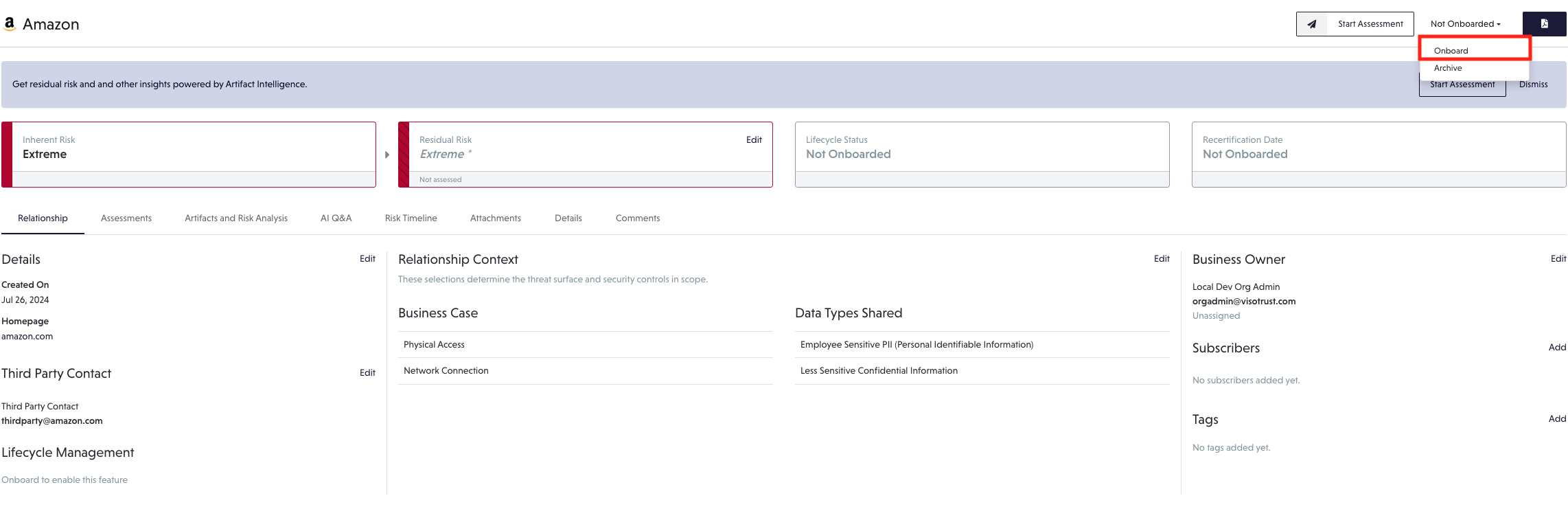
- After choosing to onboard your relationship, you will see the lifecycle management modal with both artifact validity and recertification turned off by default
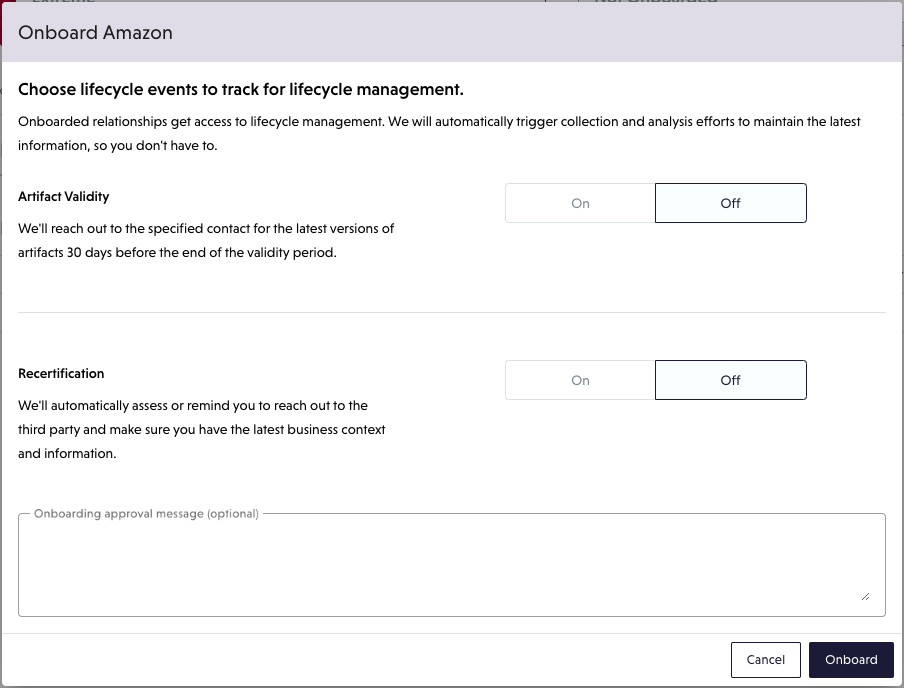
- If you want to turn Artifact Validity lifecycle management on, select the on button so that you can see your options
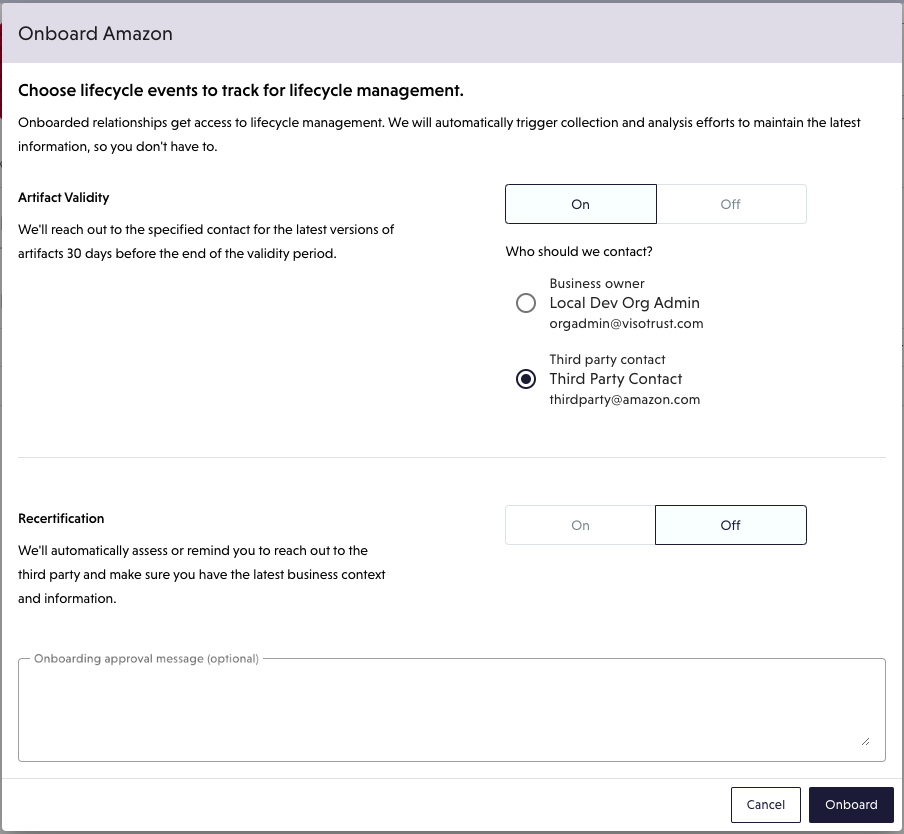
- You can choose to either have reminders sent to the business owner to provide updated artifacts or have VISO TRUST automatically reach out to the third party contact for updated artifacts on your behalf, 30 days prior to the validity period associated with the artifacts on your relationship.
- If you want to turn Recertification lifecycle management on, select the on button so that you can see your options
- Based on date: This date + frequency is when we will start sending reminders/assessments to third parties
- Frequency: How often you want to re-certify this relationship
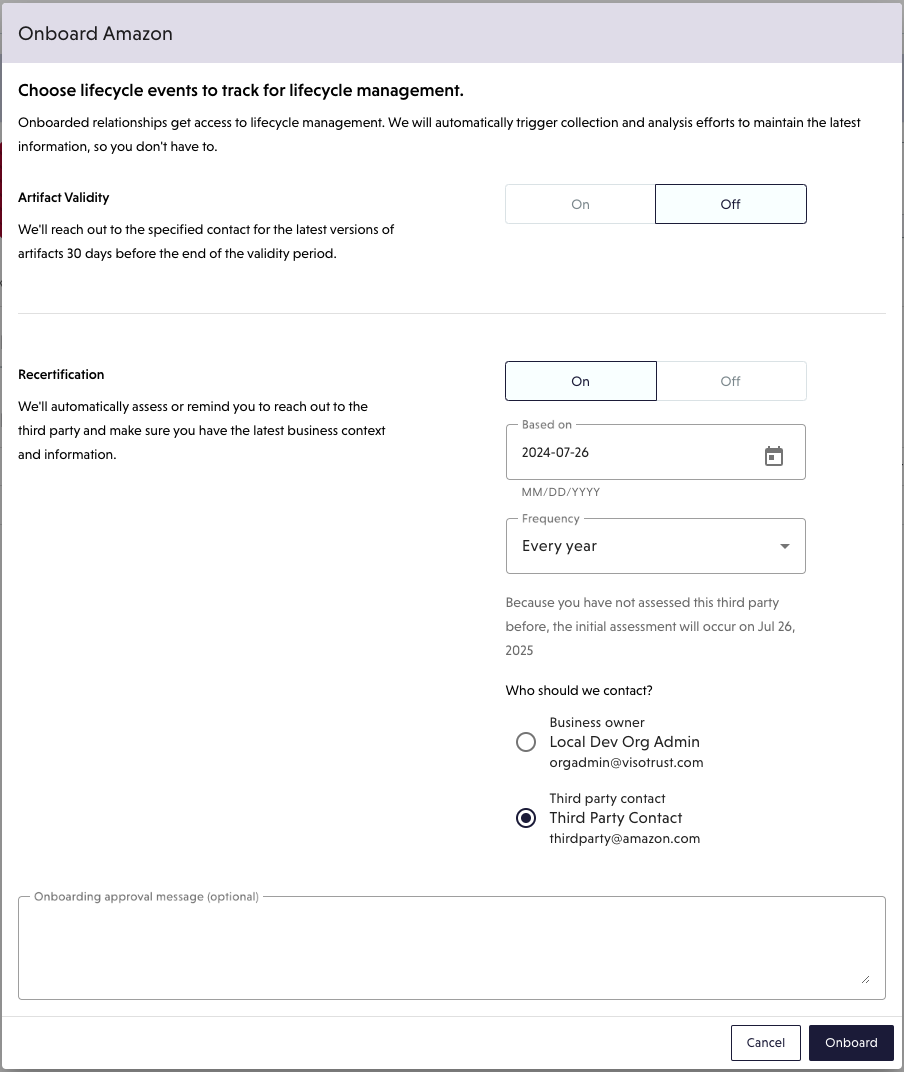
- You can choose to either have reminders sent to the business owner to re-certify your relationship or have VISO TRUST automatically reach out to the third party contact to re-certify on your behalf.
- Continue the onboarding process to save your lifecycle management configuration.
2. Existing/Onboarded relationship
- Select one of your already onboarded relationships
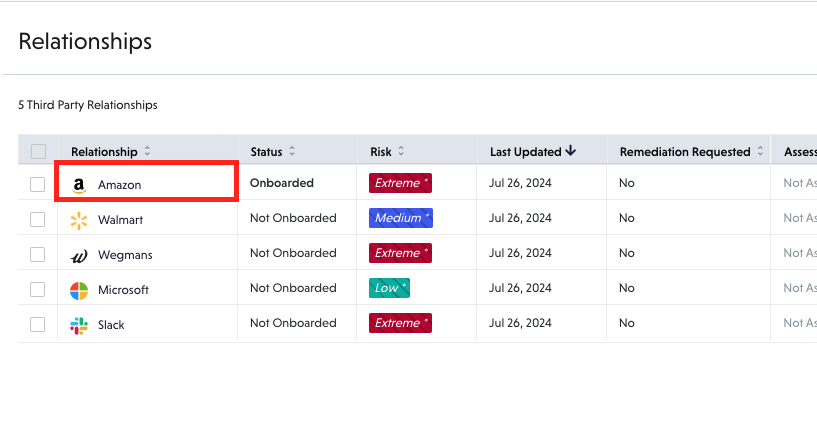
- Click the "Edit" button for lifecycle management in the bottom left corner of the relationship tab
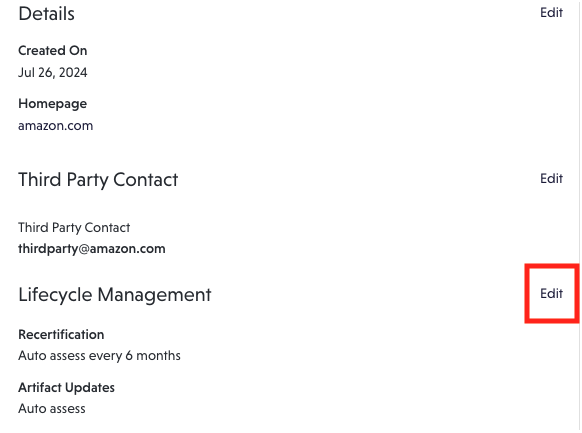
- You can now modify the lifecycle management configuration for this relationship
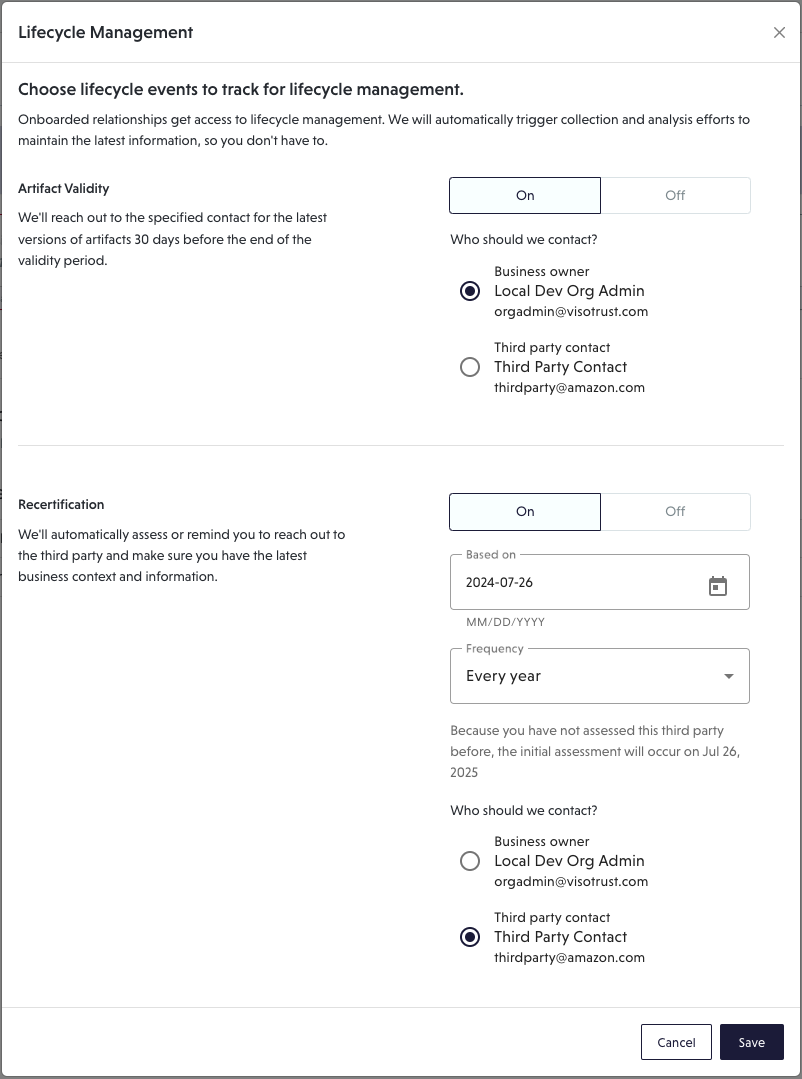
- When you are done, click Save to save your changes
3. Turning artifact validity on/off in bulk for onboarded relationships
- Navigate to your list of relationships
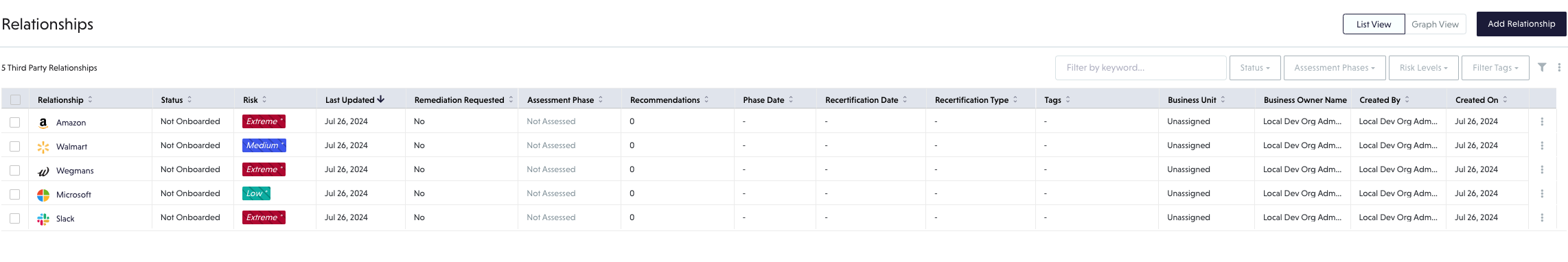
- Select the relationships you want to turn Artifact validity on/off for by checking the boxes to the left of their names
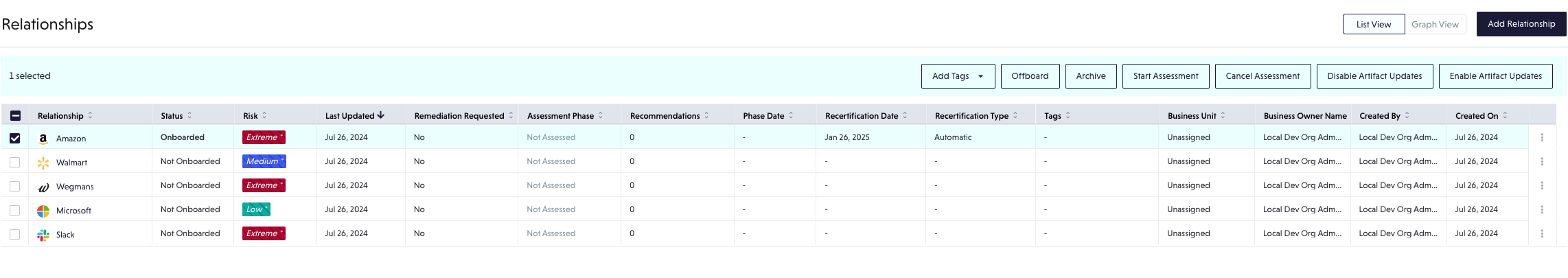
- Look for the bulk action buttons and select "Enable or Disable Artifact Updates" to turn artifact validity on or off for your relationships.
- Important: If you turn artifact updates on for a relationship without a third party contact, we will default to sending reminders to the business owner. If you do have a third party contact assigned, we will enable automated outreach to the third party for artifact validity updates.
- Note: Your relationship must be onboarded to turn artifact updates on/off, if it is not, it will be skipped by this action
Managing Your Lifecycle Preferences
You can manage your lifecycle preferences at any time by following the steps outlined above. Whether you need to switch from reminders to automatic updates, or adjust the schedule for your reminders, the VISO TRUST platform provides a flexible interface to accommodate your needs.
Benefits of Lifecycle Management
- Consistency: Ensure all relationships are consistently managed and up-to-date.
- Efficiency: Save time by automating the update process.
- Control: Maintain control over your documentation with scheduled reminders or automate the process for ease.
- Risk Mitigation: Always have the latest risk ratings for informed decision-making.
For any further assistance, please contact our support team at support@visotrust.com.
