How to Create an API Access Token
Updated
by Dan Sarlo
To use the VISO TRUST API (GraphQL or REST), you’ll first need to generate an access token. Your access token is used to authenticate requests to our API by including it in a bearer-type Authorization header.
- Example:
Authorization: Bearer {API_TOKEN_HERE}
To generate an access token, log in to VISO TRUST.
Click the User icon in the top right corner and click User Profile, which takes you to your User Profile page.
In the API Token section, select an expiration date and click the Generate Token button.
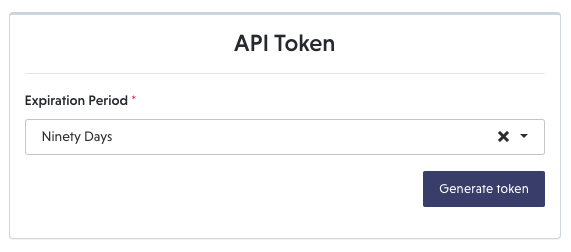
When you click Generate Token, your token is generated and presented to you. Please copy the access token to a safe location as this is the only time it will be shown to you.
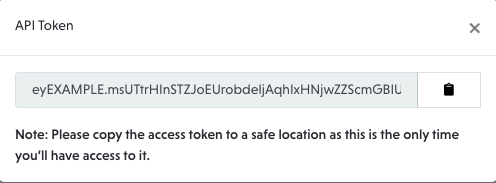
After copying your access token to a safe location, you will have the ability to revoke the access token. At any point prior to token expiration, you will be able to revoke your access token and generate a new one following the process outlined above.

