Vendor tiers
Updated
by Calyssa Nowviskie
The Vendor Tiers feature in VISO TRUST simplifies third-party risk management by enabling you to group vendors into tiers. This organizational structure enhances prioritization, oversight, and tailored risk insights for each tier.
Overview of Vendor Tiers
Vendor Tiers allow you to:
- Group vendors into up to five tiers.
- Use tags to create additional grouping within a tier.
- Analyze key statistics for each tier, including:
- Average Inherent Risk
- Average Residual Risk
- Number of Onboarded Relationships
- Number of Assessed Relationships
Setting Up Tiers
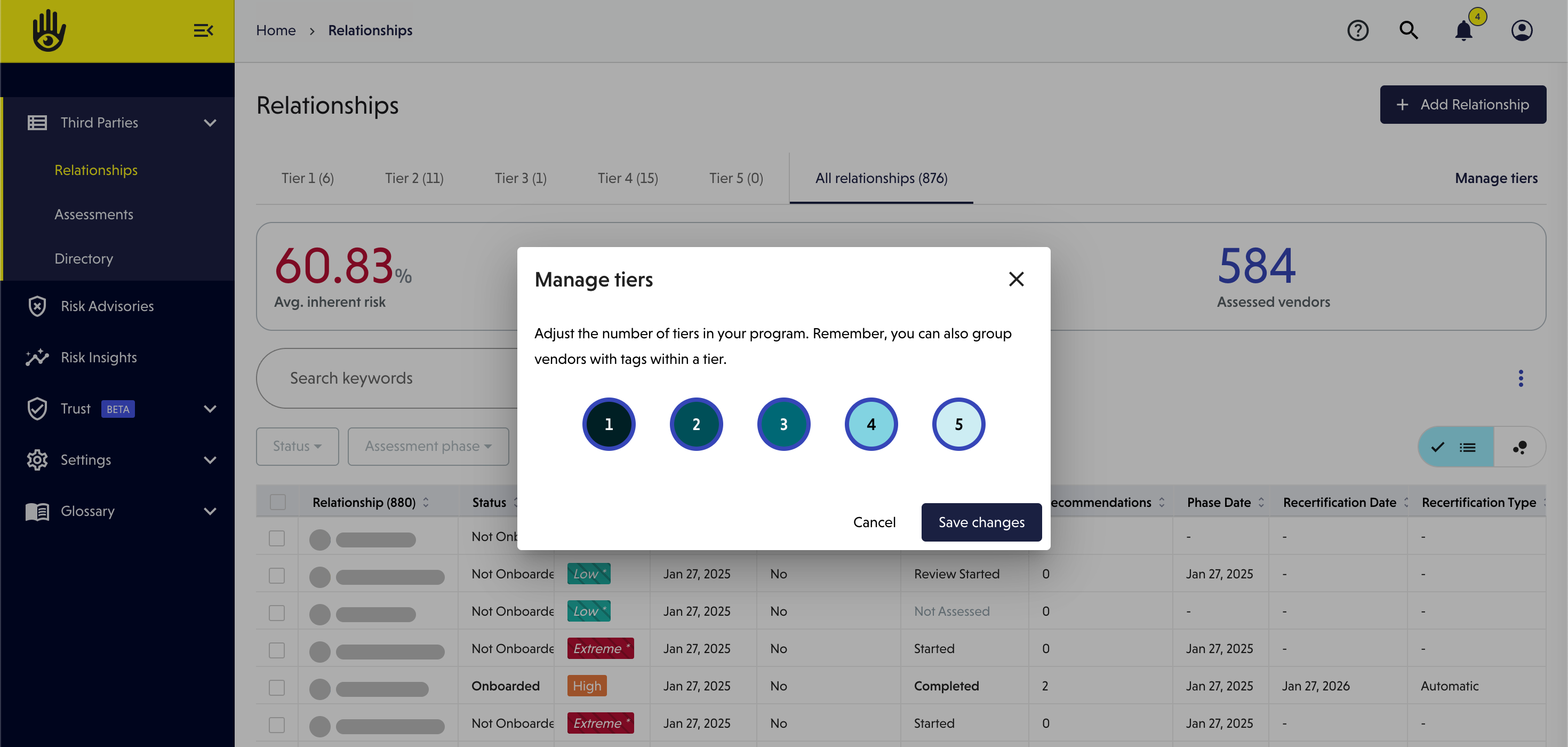
Follow these steps to create and manage tiers:
- Navigate to Manage Tiers from the relationship list page.
- Select how many tiers you want to create (up to 5).
- Click Save Changes to confirm your tier structure.
- For each tier, add a short description to clarify its purpose. Use this field to communicate tiering criteria to your organization, such as business criticality.
Assigning Relationships to Tiers
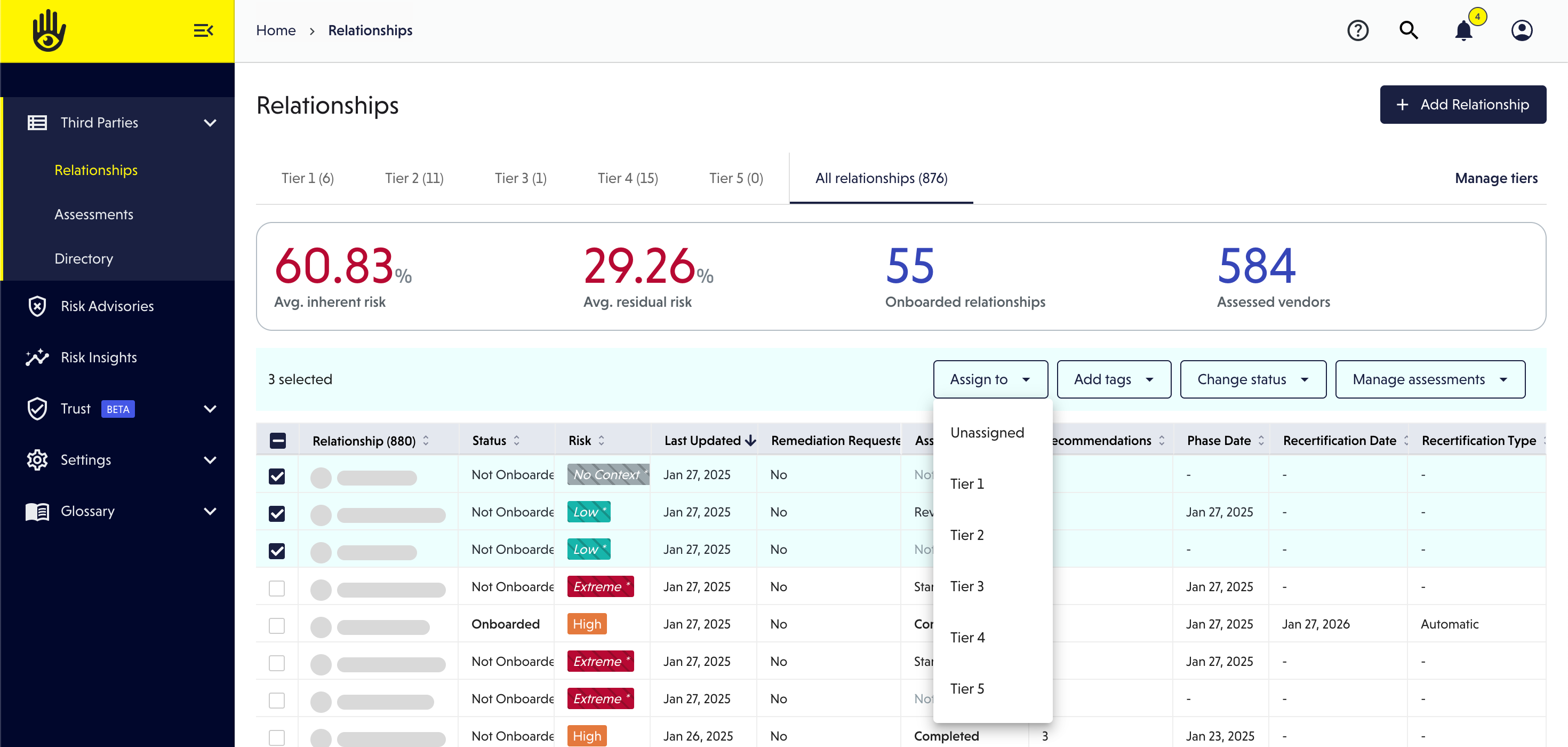
Once tiers are created, you can assign vendor relationships to a specific tier:
- Go to the All Relationships tab.
- Select the relationships you want to assign to a tier.
- In the Bulk Actions menu, and choose Assign to followed by the desired tier.
Unassigned relationships will remain in the All Relationships tab. You can easily find which relationships remain unassigned by sorting the "Tier" column on the All Relationships table.
Removing Tiers

To adjust the number of tiers or remove tiers entirely:
- Click Manage Tiers from the dashboard.
- Reduce the number of tiers to your desired amount.
- Click Save Changes.
When you reduce the number of tiers, relationships in the removed tiers will move to Unassigned. You can reassign these relationships to other tiers using the same process described above.
Best Practices for Tier Management
- Use Clear Descriptions: Clearly define tiering criteria to ensure alignment across your team.
- Leverage Tags: Tags allow further categorization within tiers, offering flexibility for managing specific vendor characteristics.
- Review Metrics Regularly: Use tier statistics to identify trends or gaps and adapt your risk management strategies accordingly.
